Root Micromax YU Yureka
Step 1. Download the Superuser.zip file from here and move the file on your phone SD card.
Step 2. Once the SuperSu zip file is moved on your phone. Switch off you phone and boot in CWM recovery mode. TO do this press volume up + volume down + power button .
Step 3. Now your phone will boot on Recovery mode, for the main screen of the recover main menu Select Install zip from Sd card and Select Superuser.zip file that you copied on your phone Sd card.
Step 4. Once the files is installed, Reboot your Device.
Now your have to rooted Micromax YU Yureka. Enjoy !
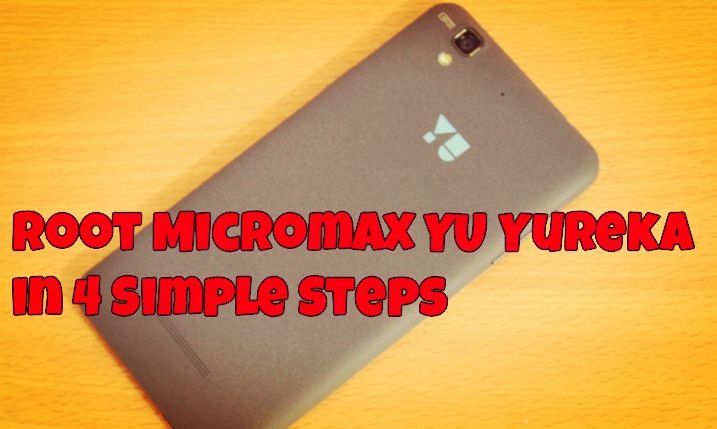
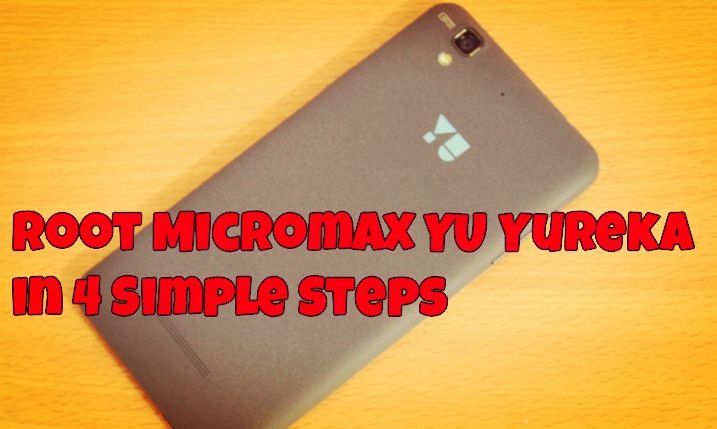







0 comments:
Post a Comment